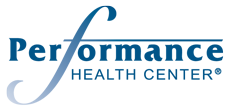Learning from home is also tough on the body. Not that school desks are the best thing for your body, but at least you are not staring at a computer during class.
Even if you wanted to, you can’t go out and shop for a new desk and chair for our new reality of learning at home.
Here are some tips to protect your health while learning from home and using a laptop:
1. Preferred- sit at a desk with a supportive office chair
A. The chair’s lumbar support should be upright, the lumbar support putting pressure on the low back (just above the beltline), and if possible a slight forward tilt of the seat

Bad Chair Ergonomics
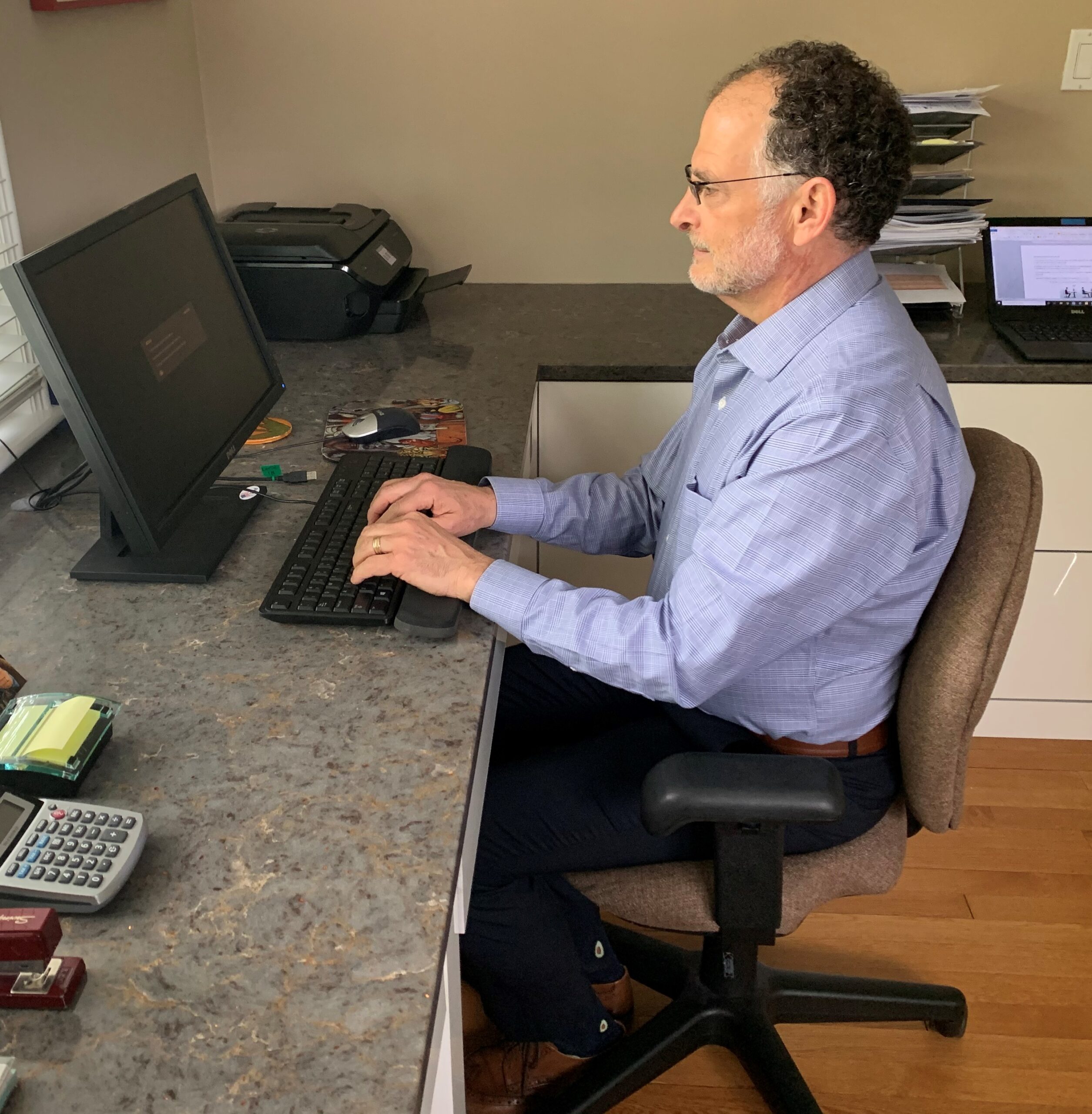
Good Chair Ergonomics
B. Your elbows should close to 90 degrees and your wrists should be neutral (not flexed or bent)
C. If in a Zoom Class- place several books under the laptop so that your eyes are looking at the upper 1/3 of the screen.
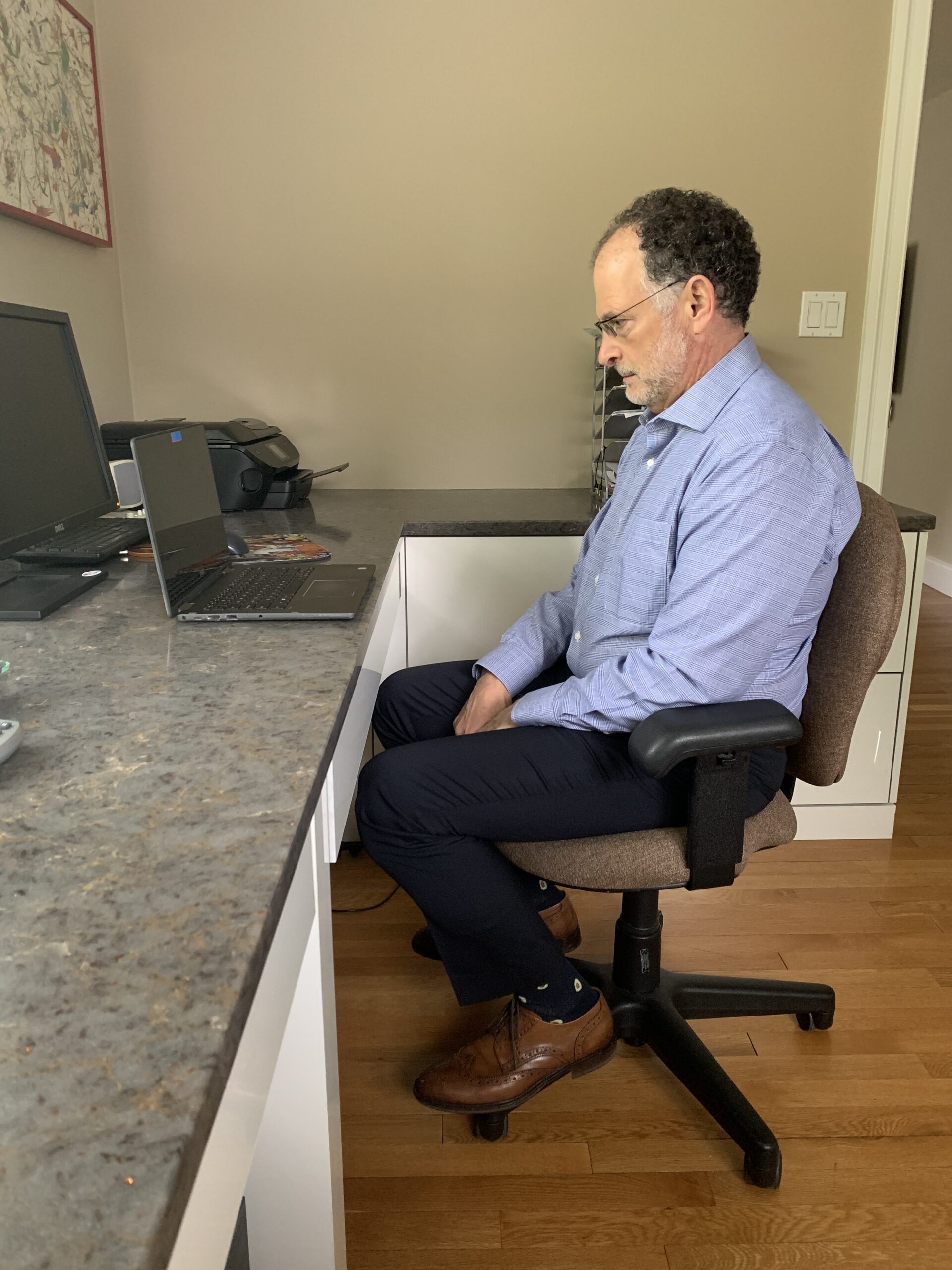
Bad Zoom Posture

Good Zoom Posture
D. To raise the screen height so you do not strain your neck, use a laptop stand. I find a photo album works well can provide the correct angle to put less stress on your neck without compromising your hand position
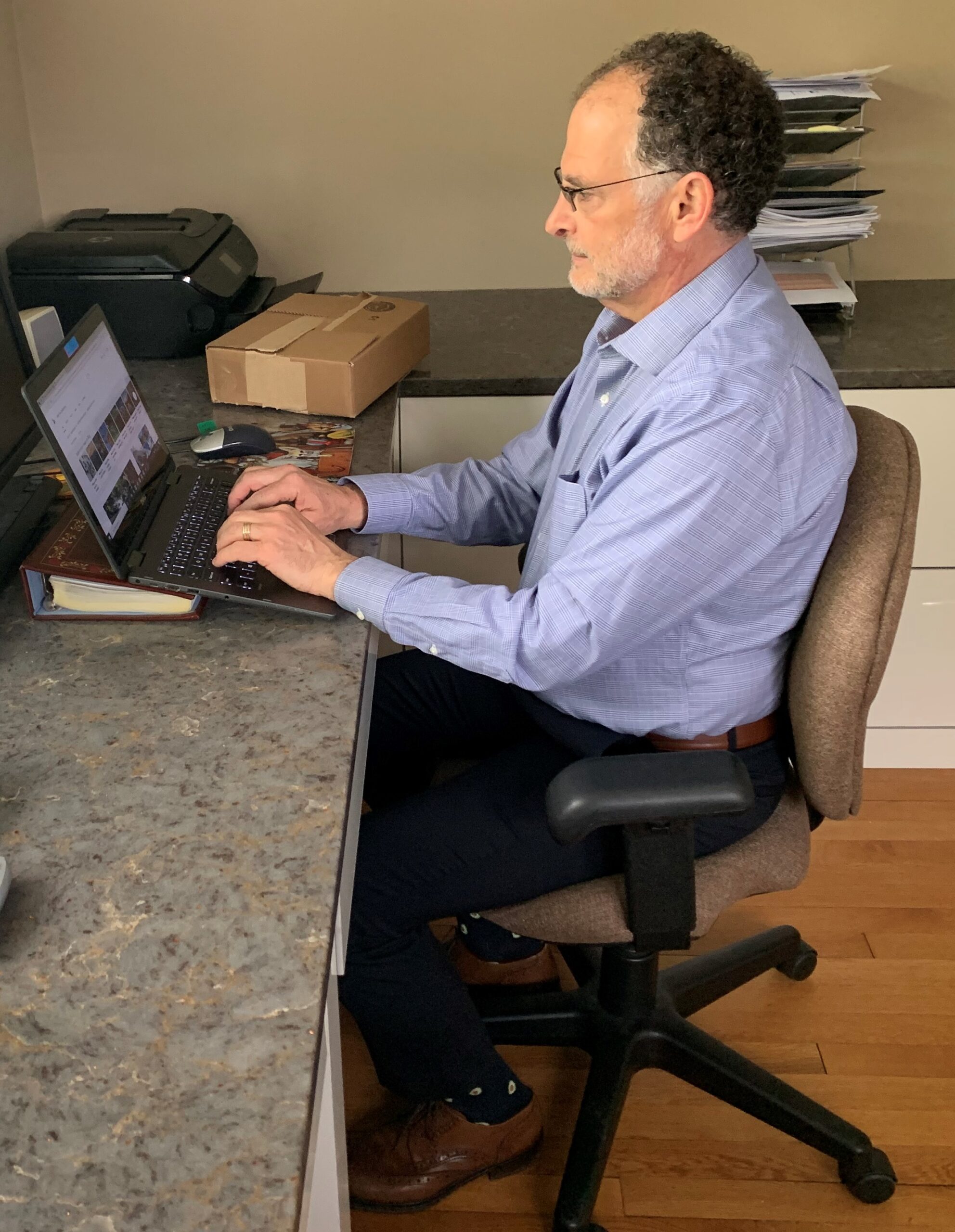
Laptop with stand (photo album)
E. If possible connect your laptop to a monitor which you can put at the correct height (or better yet, use a docking station or KVM Port switch so you can use a remote keyboard and mouse

Laptop with Docking Station
If using kitchen or dining room chair- put the appropriate sized pillow behind your back to give yourself lumbar support.
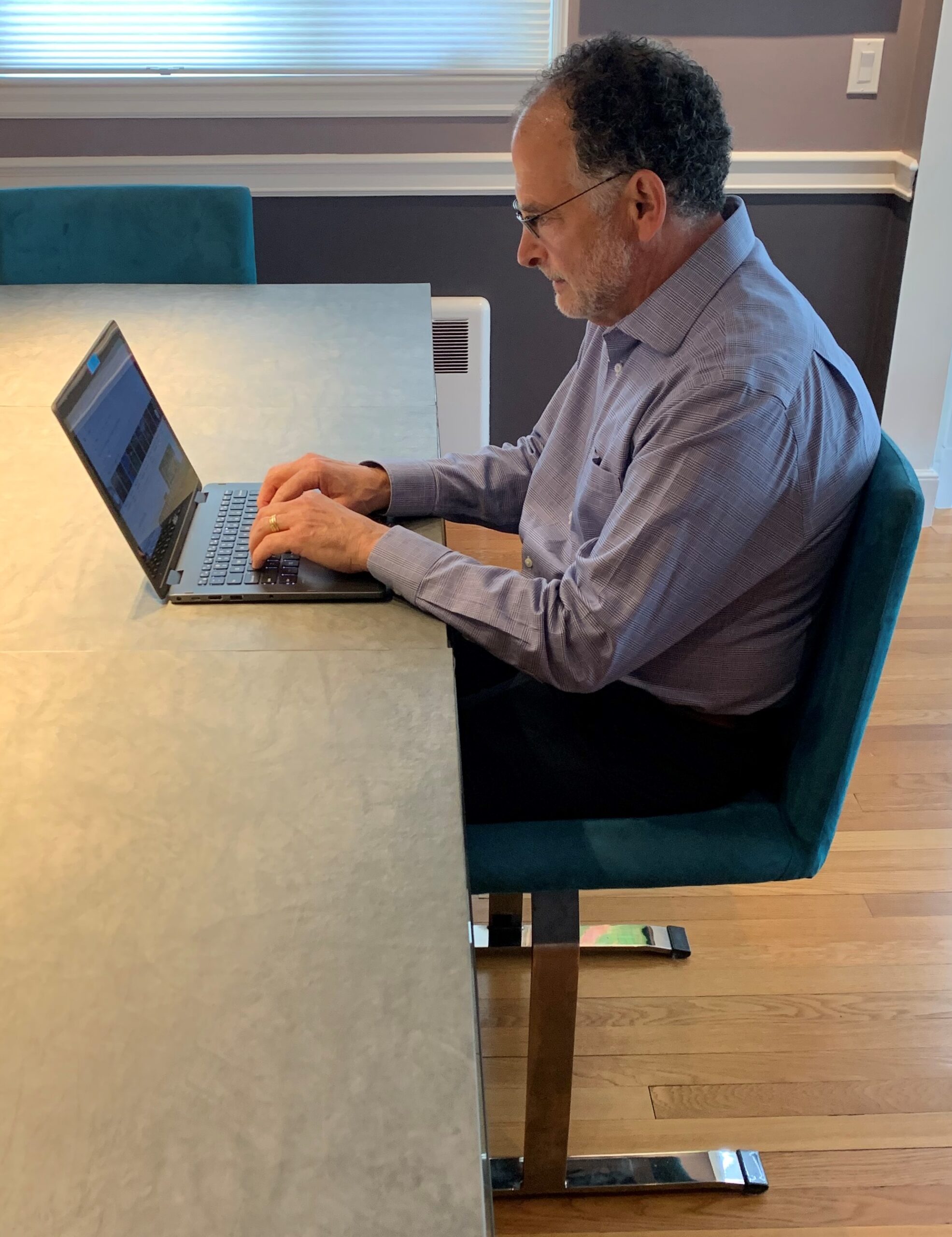
Bad Table Ergonomics

Good Table Ergonomics
Most couches are too soft and do not give your back support. If you have no other choice, put pillows behind your back to give support and a pillow on your lap to raise the laptop to a better height. There are laptop stands for couch use, but still not a good idea for long time computer work.
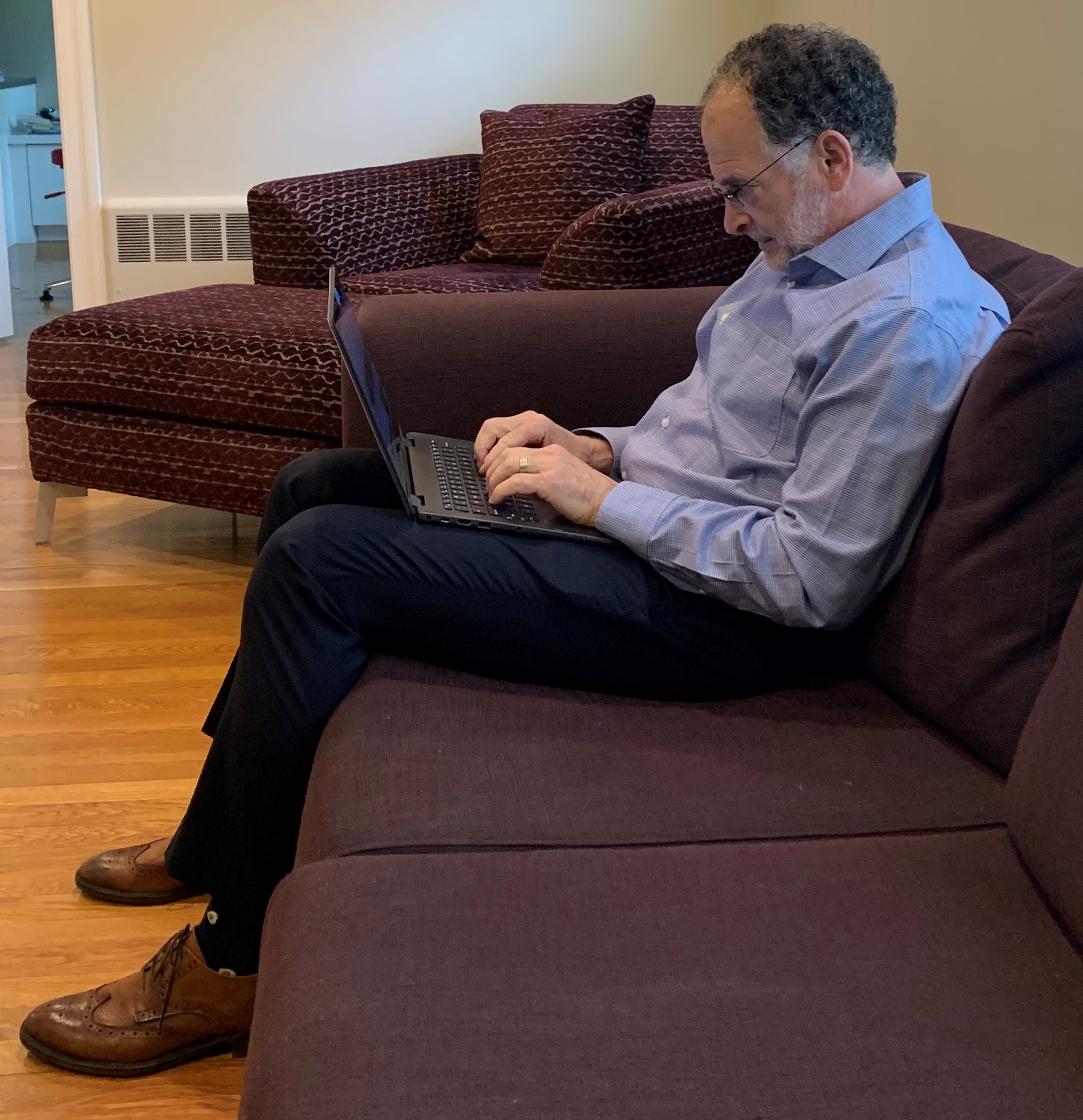
Bad Posture on Couch

If no other options, use pillows
At least once every 15-20 minutes. Life is motion and you need to move your body. Get up, walk around the room, go up on your toes, swing your arms, do a few jumping jacks. Get the muscles moving and blood circulating! Here are Videos of my stretches:
Yes this is real! As long as we are talking ergonomics, When you text with your neck flexed you put significant stress on your neck. Your head weighs about 10 pounds. If your head is forward 30 degrees the stress on your neck is 40 pounds. If your head is forward 60 degrees the stress on your neck is 60 pounds.
Best to keep your head up, brace your elbows on your chest, flex your elbows so your phone is closer to eye level

40 lbs of stress on neck

10 lbs of stress on neck
A. Avoid positions that put your neck into flexion
B. BEST- sit up in bed with pillows on legs to lift height of laptop
C. Lie on stomach and prop up upper body with elbows or pillow (also know as McKenzie Prone Extension posture)
For more information and videos go to the Self Care Tab at PerformanceHealthCenter.com
For specific questions e-mail me at drbradweiss@rcn.com.