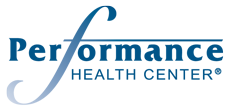You read daily how bad sitting is for you, especially in front of a computer all day. It’s true, sitting is the new smoking. There are many ergonomics, or positioning, considerations that can decrease the physical stress on your body, but the truth is we were not meant to sit all day. Life is motion. We are meant to move. The old saying, “if you don’t use it you’ll lose it” is true. A new trend is standing desks. Standing in one place all day is not the best solution either. I think the key to healthy computer work is to shake it up! That means if you have an adjustable desk, where you can either sit or stand, you should do both. Sit for 20-30 minutes, than stand for 20-30 minutes. Between sitting and standing you should move, even if it is just walking up and down the aisle at work. Even better is to take stretch break and move your body ideally every 15 minutes, but at least once every 30 minutes.
Whether you use a sitting or standing desk your eyes should be looking at the upper third of the monitor. Your elbows should be bent around 90 degrees and your wrist s should be fairly neutral, not flexed or extended on the keyboard. Most people I observe have decent keyboard skills, but mess things up when they reach for the mouse. The mouse should be close to the keyboard and when using it the 90 degree elbow bend and wrist neutrality is maintained.
Laptops present a problem because the keyboard and monitor or so close together there is no winning solution. If you spend more than 1 hour a day on your laptop, you should invest in a portable keyboard and external mouse, or a docking station.
The chair you sit on is key in a sitting environment. Most office “task” chairs I see these days have multiple adjustments so they can be customized for your body. When you get into a car for the first time, or after your spouse or kids have driven it, don’t you adjust the seat and mirror before driving off? Most people just sit down in their office chairs, at minimum adjust the seat height, and then start working. Nothing changes until either their office location changes, or their chair is updated. I’ve seen some of my patient s(when I do office site visits) have really nice, expensive chairs, but because of how they are sitting in them, may as well be sitting in a folding metal chair.
So here are some basics. There are 4 key adjustments that you should make right now (if you are reading this at your work or home office). The first is the height of the seat. The other 3 are equally important: 1-You should make the seat back as vertical as possible; 2-You should adjust the lumbar lordosis so that it hits you in the low back, or lumbar spine, which is above your belt; and 3-you should tilt the seat pan (what you are sitting on) slightly forward so that it forces you to sit on the “sit-bones”, or ischial tuberosity, and not on the muscles in your butt. About 20+ years ago kneeling chairs were very popular. Their benefit was not that you sat on your knees, but that the seat pan was angles 10-20 degrees forward. This helps you maintain your lumbar lordosis.
When you stand in front of computer it is very easy to compromise your body mechanics. If you stand right now, notice your knees. Chances are they are locked. If they are, your 1st shock-absorber is not working and the stress goes directly to your spine, which forces it into hyperlordosis (swayback) potentially jamming your low back (or facet) joints. There are a few solutions. 1- put 1 foot up on a box, like a bar rail; or 2-tuck your tail in(at lower butt area) , which causes you to bend your knees a little, and reduces your lumbar curve. If you can it is even better to subtly tuck your tail in and out which puts a constant motion in your spine. No one else can see what your doing, but it can reduce the risk of developing low back pain.I’m also a fan of sitting on an exercise ball when you work at a computer. Because of the shape and inherent instability, it forces you into good posture and keeps your muscles active as you micro control your posture. You will need the right size ball, which for most people is 75cm, larger than what you may be using for exercise.
To sum it up- There is no great solution for working in front of a computer for long periods of time. Both sitting and standing desks have their downside. A winning solution is to make sure you have an ergonomic task chair that you learn how to customize, good keyboard and monitor placement, and to alternate sitting and standing throughout your day (if you have that option). You also need to take frequent breaks to move around. Remember to stretch (just like your pets do every time they get up).
If you develop “physical” pain from your sitting job, and these suggestions are not helping, please call. With repetitive use injuries (which is what sitting on the job injuries are), you don’t wake up in acute pain. First you get warnings before the pain gets worse. It is usually easier to correct the mechanical cause of pain when it first starts, then when you are in acute severe pain.
Performance Health Center also offers on-site ergonomics consults for our patients (if their workplace is close by). We also offer Ergonomic Workshops .
If you’d like a sheet of Computer/Desk Stretches stop in and will give them to you.
Please let me know if you have any questions: drbradweiss@performancehealthcenter.com